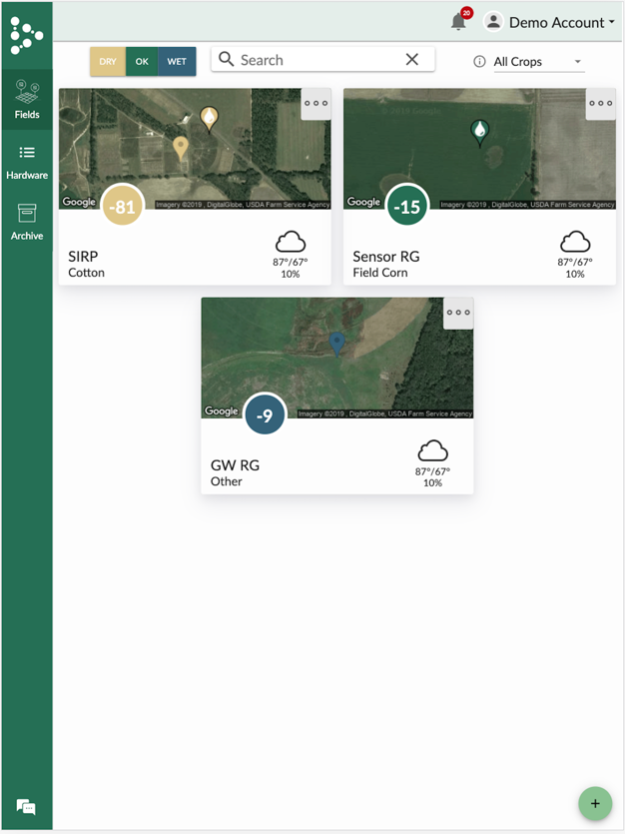Trellis Dashboard 2.2.0
Continue to app
Free Version
Publisher Description
Trellis' easy-to-use farm intelligence platform helps growers maximize yields & reduce input costs. The Trellis Dashboard application allows you to view your data on-the-go.
This app allows you to:
- View graphs of live sensor data (soil moisture, temperature, electroconductivity, pressure sensors)
- View, edit, & delete weather data from connected rain gauge, weather station, or NOAA data
- Log irrigation & precipitation events
- Sensor Management Plans let you customize the way the sensor station data is interpreted throughout the growing season. As your crop develops, you can account for changing root depths & different crop growth stages that may require more or less water.
- Group sensors into fields and weight the sensors in each field
- Edit sensor information
- Change how you're notified that a sensor is dry (text/email notifications)
- View your sensors & their soil moisture status (wet/ok/dry) on a map
- Browse our knowledge base of helpful support articles & chat with Trellis employees to answer questions
Apr 20, 2022
Version 2.2.0
It’s finally spring time and that means a little spring cleaning!
-Page Updates-
Our most visited pages are easier to read & navigate. Clearing the clutter was our goal.
-Graph Previews-
Get moisture, temperature, & salinity graphs in fewer taps.
-Action Buttons-
We condensed our buttons into one big button at the bottom right of the screen on most pages.
-Install Mode-
A step-by-step guide for installing sensors & base stations. We’ll tell you if the hardware was installed correctly before you leave the field.
About Trellis Dashboard
Trellis Dashboard is a free app for iOS published in the Office Suites & Tools list of apps, part of Business.
The company that develops Trellis Dashboard is TRELLIS, INC.. The latest version released by its developer is 2.2.0.
To install Trellis Dashboard on your iOS device, just click the green Continue To App button above to start the installation process. The app is listed on our website since 2022-04-20 and was downloaded 0 times. We have already checked if the download link is safe, however for your own protection we recommend that you scan the downloaded app with your antivirus. Your antivirus may detect the Trellis Dashboard as malware if the download link is broken.
How to install Trellis Dashboard on your iOS device:
- Click on the Continue To App button on our website. This will redirect you to the App Store.
- Once the Trellis Dashboard is shown in the iTunes listing of your iOS device, you can start its download and installation. Tap on the GET button to the right of the app to start downloading it.
- If you are not logged-in the iOS appstore app, you'll be prompted for your your Apple ID and/or password.
- After Trellis Dashboard is downloaded, you'll see an INSTALL button to the right. Tap on it to start the actual installation of the iOS app.
- Once installation is finished you can tap on the OPEN button to start it. Its icon will also be added to your device home screen.